

Llewellyn Paintsil
The New Google Chrome UI
Google Chrome is constantly being updated with new features and improvements. One of the most recent updates is a new UI that has been redesigned to be more modern and user-friendly. Well it's not out yet, It's still experimental so your data might be at risk as they clearly say.
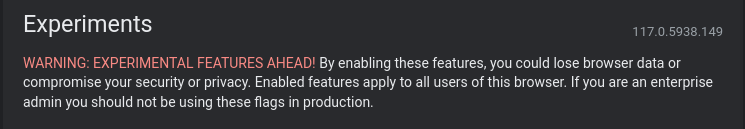
But If you don't care about that and still want to change the UI of your Google Chrome app to that of the new one, there are a few things you have to do.
1. Make sure you have the latest version of Google Chrome installed.
To check if you have the latest version of Google Chrome installed, open Chrome and click the three dots in the top right corner of the window. Then, click Help > About Google Chrome.
If you don't have the latest version of Chrome installed, you will be prompted to update.
2. Enable the new UI in the Chrome flags.
To enable the new UI in the Chrome flags, open Chrome and type chrome://flags in the address bar. Then, press Enter.
In the Chrome flags search bar, type refresh , and press Enter. Then enable both the Chrome Refresh 2023 and the Chrome WebUI Refresh 2023.
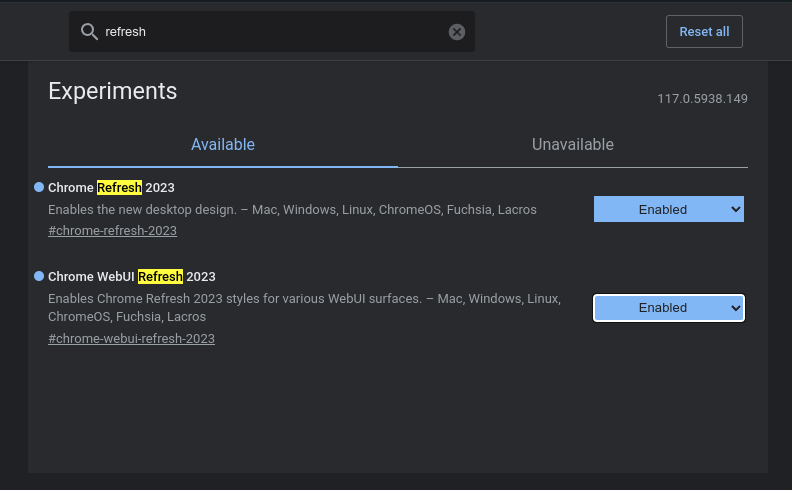
3. Enable side panel.
In the Chrome Flags search bar, type customize chrome side panel, and press Enter. Then enable it.
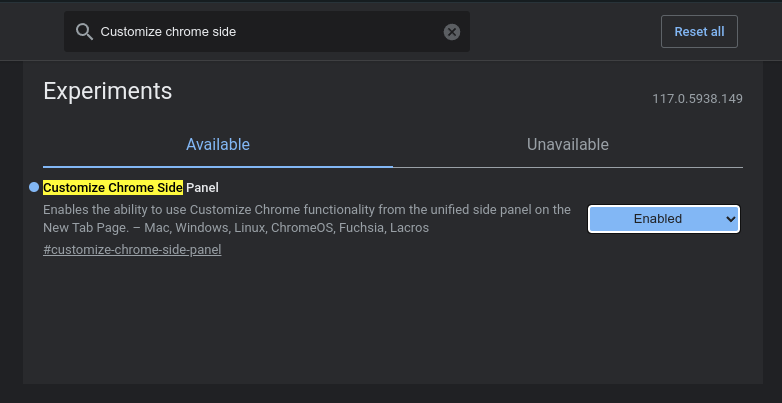
4. Relaunch your Chrome
Now all that's needed is for you to relaunch your Chrome browser, don't forget to save any work you are doing before relaunching
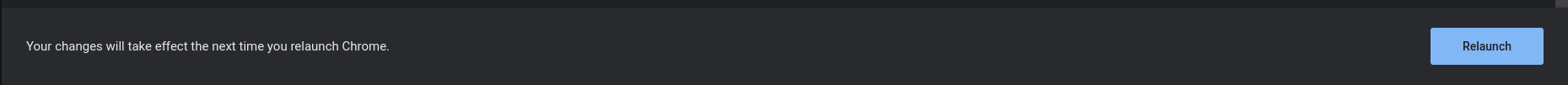
Congratulations 🥳, now you have the new Google Chrome UI. But just remember it's experimental so you are at risk of losing your browser data, I wouldn't recommend you do it if you use your Chrome for top-secret work.
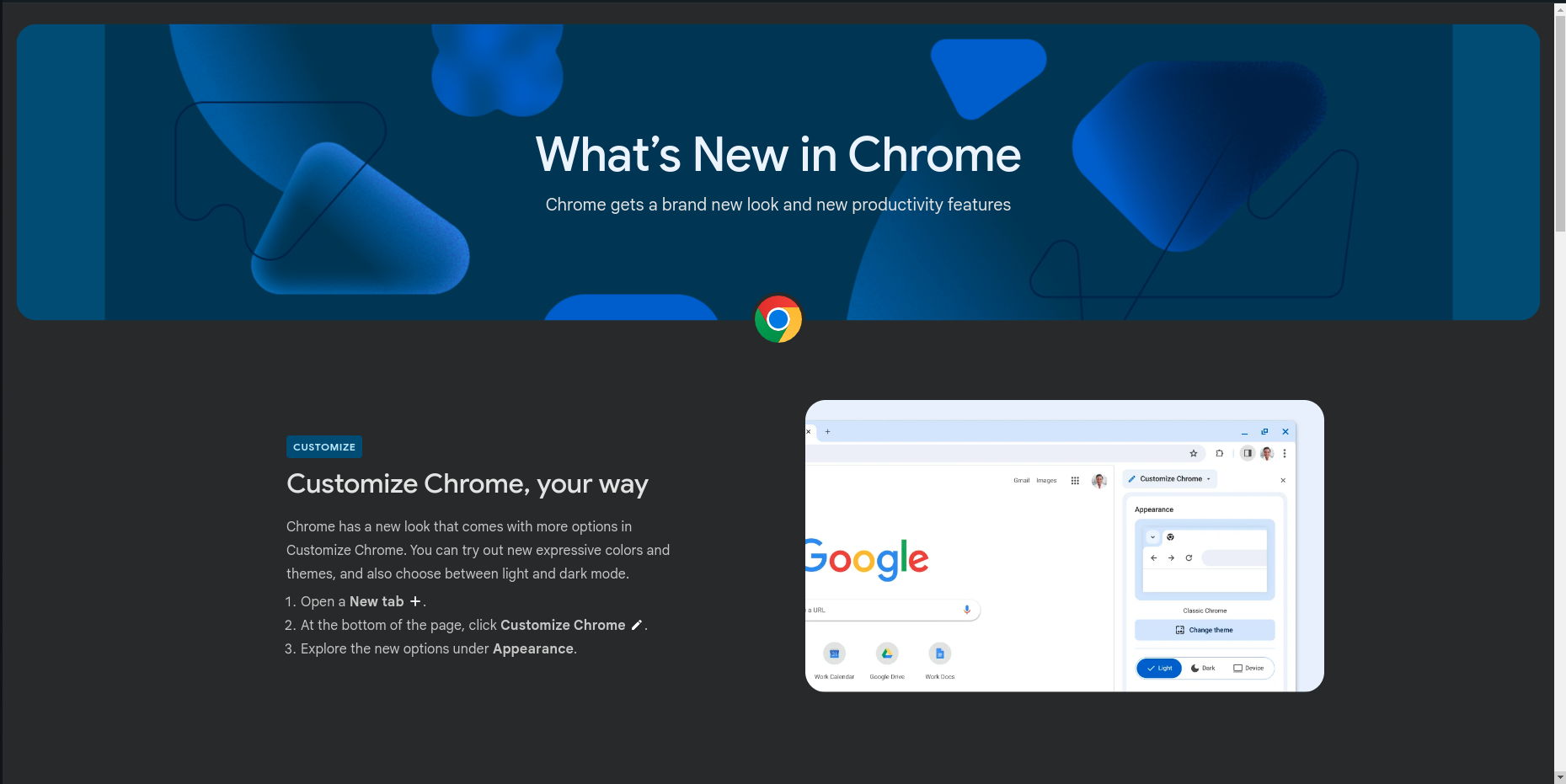
If this short tutorial helped you, why don't you check out my YouTube channel (LAP - Tutorials), I have some more content there.
You can reach out to me on any of these links, just remember to be respectful and don't come attacking me if you can't understand something 😁:

Llewellyn Paintsil
I'm a guy from Ghana, a beautiful country in Africa. I'm head over heels in love with technology and design. That's why I created the coolest tech YouTube channel on the planet, LAP-Tutorials. My mission? To make tech easy to understand, and do it quickly, for all you busy folks out there. Like your friendly tech guide, I'm simplifying the digital world so you can breeze through it. Let's untangle the tech mess and make it your best buddy on this modern journey. 🚀📱💡