

Llewellyn Paintsil
Move Games From HDD to SSD
Why do you still use your old outdated Hard Disk to play all your games, i know its cheaper than an SSD but trust me the experience is a very different.
HDD's are old and slow and can easily be damaged, so just move it over to your SSD.
I know you might be thinking you can just copy and paste it right? But did you realize that copying and pasting it is slow and it might give errors at times? This method won't give any error. It's using a tool known as Steam Mover. Download The app then continue reading.
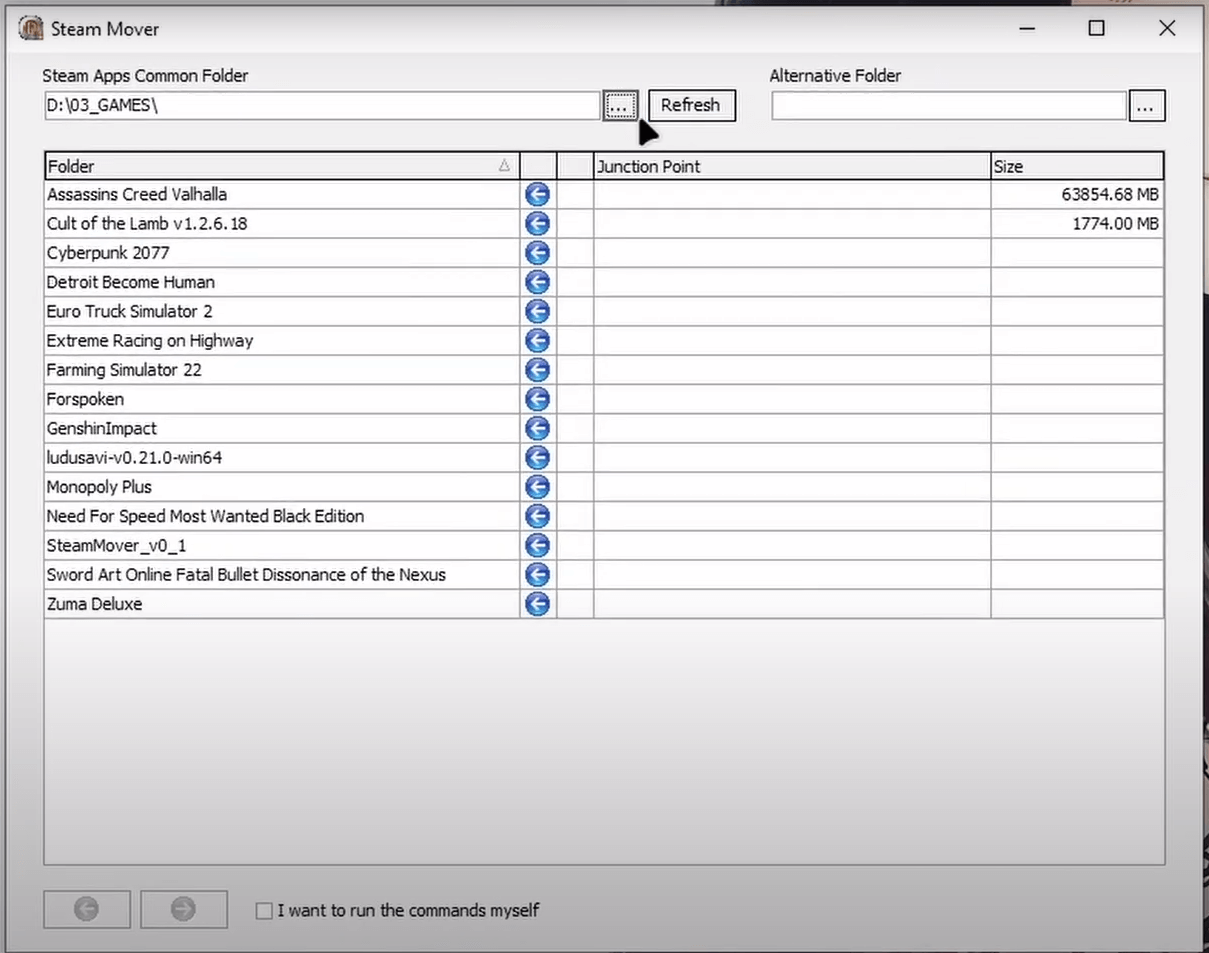
On the "Steam App Common Folder" Select the folder that contains all your games, that should be on your HDD.
Then for the "Alternative Folder" Select the folder you want to move your games to. This should be on your SSD.
Just Select the game you want to move then click on the Forward Button at the bottom.
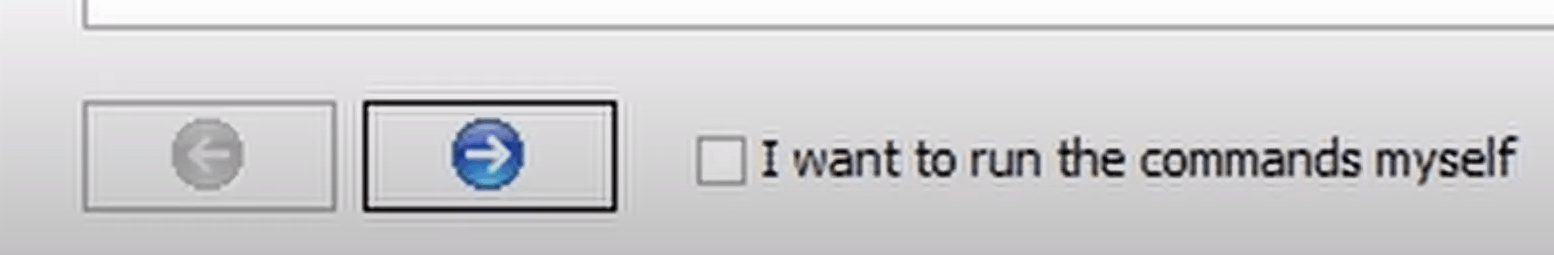
Now you wait for it to complete then you enjoy your game as you would.
If this short tutorial helped you, why don't you check out my YouTube channel (LAP - Tutorials), I have some more content there.
You can reach out to me on any of these links, just remember to be respectful and don't come attacking me if you can't understand something 😁:

Llewellyn Paintsil
I'm a guy from Ghana, a beautiful country in Africa. I'm head over heels in love with technology and design. That's why I created the coolest tech YouTube channel on the planet, LAP-Tutorials. My mission? To make tech easy to understand, and do it quickly, for all you busy folks out there. Like your friendly tech guide, I'm simplifying the digital world so you can breeze through it. Let's untangle the tech mess and make it your best buddy on this modern journey. 🚀📱💡