

Llewellyn Paintsil
Access Your Internal Storage in Termux
Termux keeps all its stuff in a separate container from your entire phone, but to use termux to your full potential connect your phone to termux.
To do that, start by updating your system using $ sudo apt update
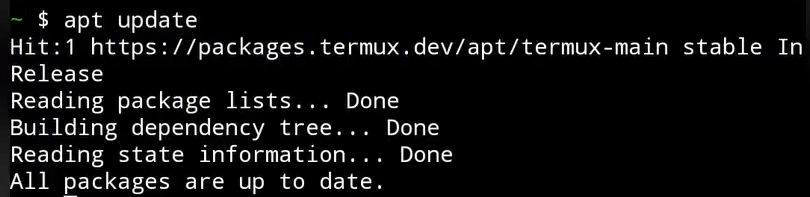
Then Type $ termux-setup-storage
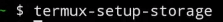
Then that's it, you should be able to access your phone's internal storage. It looks something like the image below
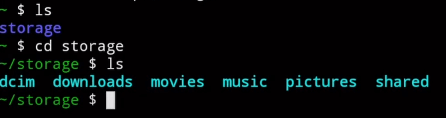
And that's how you access your phone's internal storage.
If this short tutorial helped you, why don't you check out my YouTube channel (LAP - Tutorials), I have some more content there.
You can reach out to me on any of these links, just remember to be respectful and don't come attacking me if you can't understand something 😁:

Llewellyn Paintsil
I'm a guy from Ghana, a beautiful country in Africa. I'm head over heels in love with technology and design. That's why I created the coolest tech YouTube channel on the planet, LAP-Tutorials. My mission? To make tech easy to understand, and do it quickly, for all you busy folks out there. Like your friendly tech guide, I'm simplifying the digital world so you can breeze through it. Let's untangle the tech mess and make it your best buddy on this modern journey. 🚀📱💡